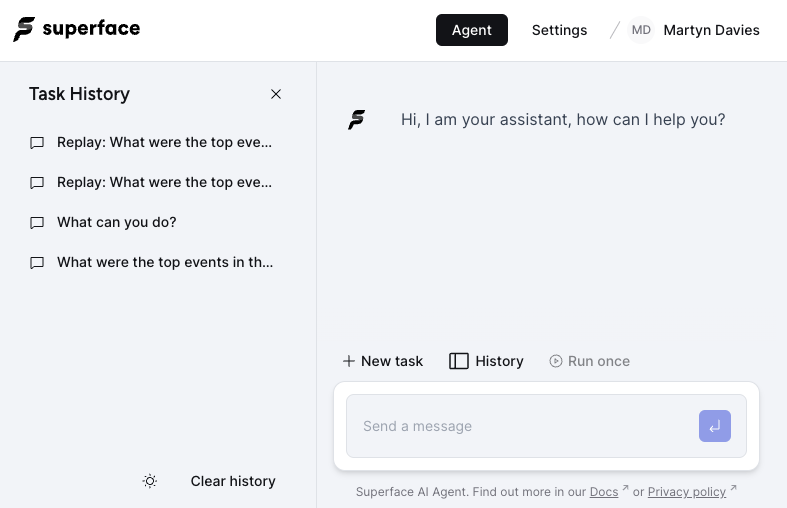Using the agent interface
After logging in to Superface, you will see a fresh agent interface ready to get started with your prompts.
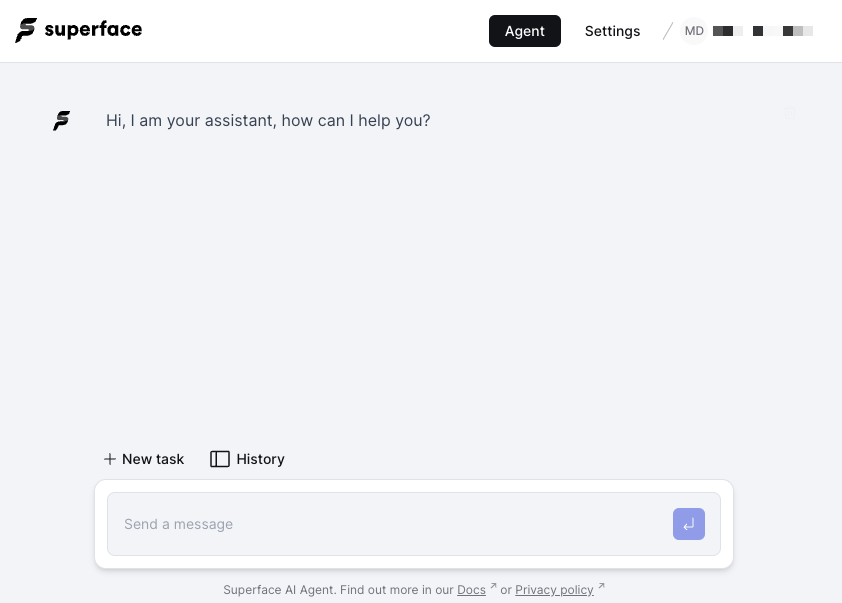
If it's your first time using the agent, there probably won't be any tools set up yet. You can check this by asking What can you do?. If there are already tools installed, Superface will respond with a list of the capabilities they enable.
In Superface world, "Tools" are what connects the agent to your external services.
To get started, you will need to add some tools. You can do this by clicking on Settings and following our Adding new tools guide.
Writing prompts
To get the most out of Superface you need to prompt it for answers. You can do this from the prompt bar at the bottom of the screen.
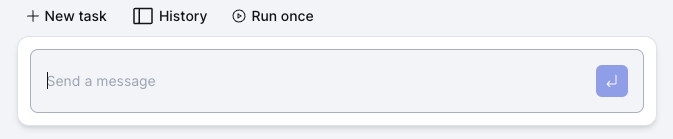
Task history
To access previous tasks, click on History. A drawer of your previous tasks (and any scheduled tasks) will appear on the left of the screen.