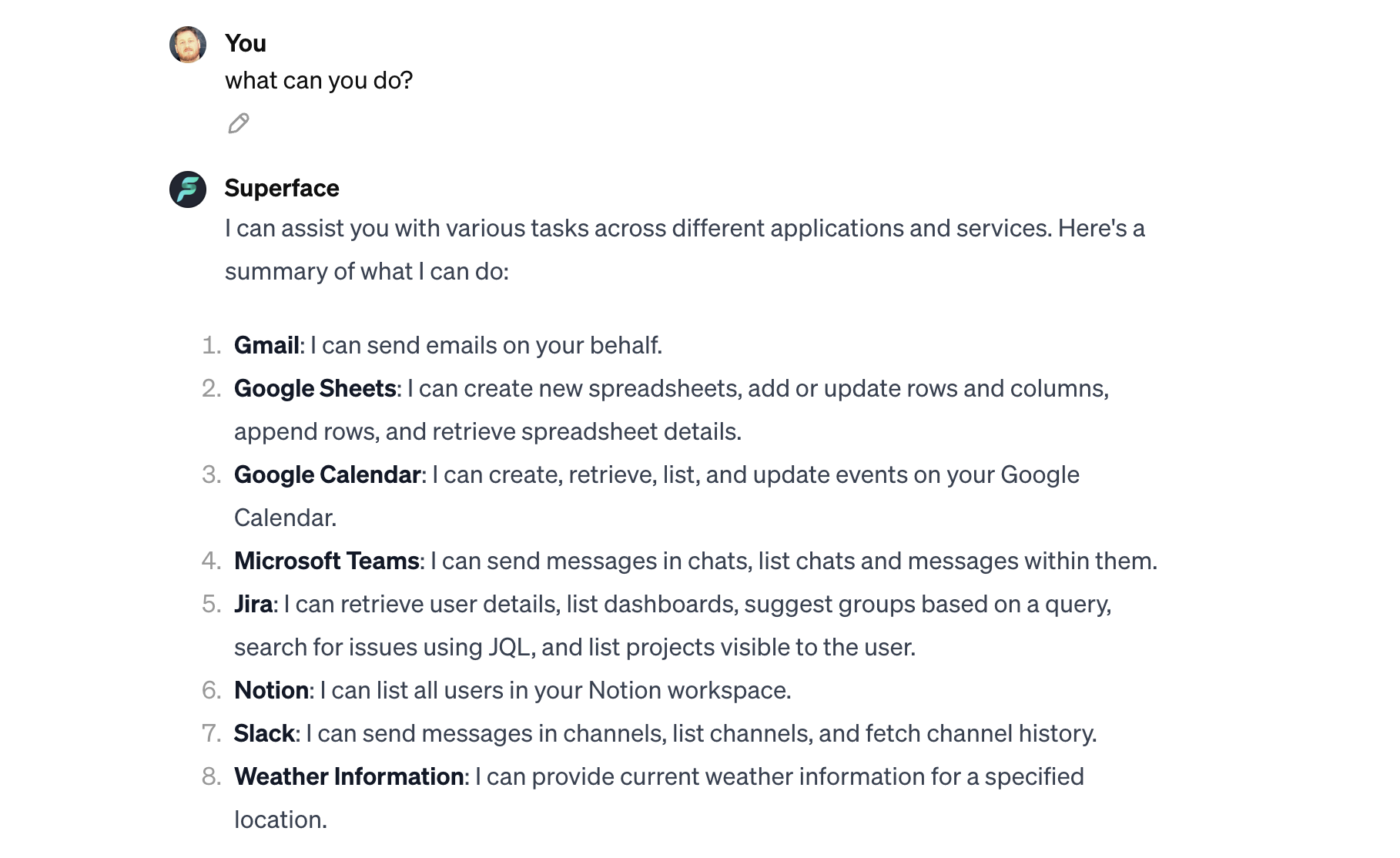Superface GPT
Superface GPT allows you to interact with your Google, Notion, Jira, Slack and Microsoft Teams accounts directly from your ChatGPT conversation.
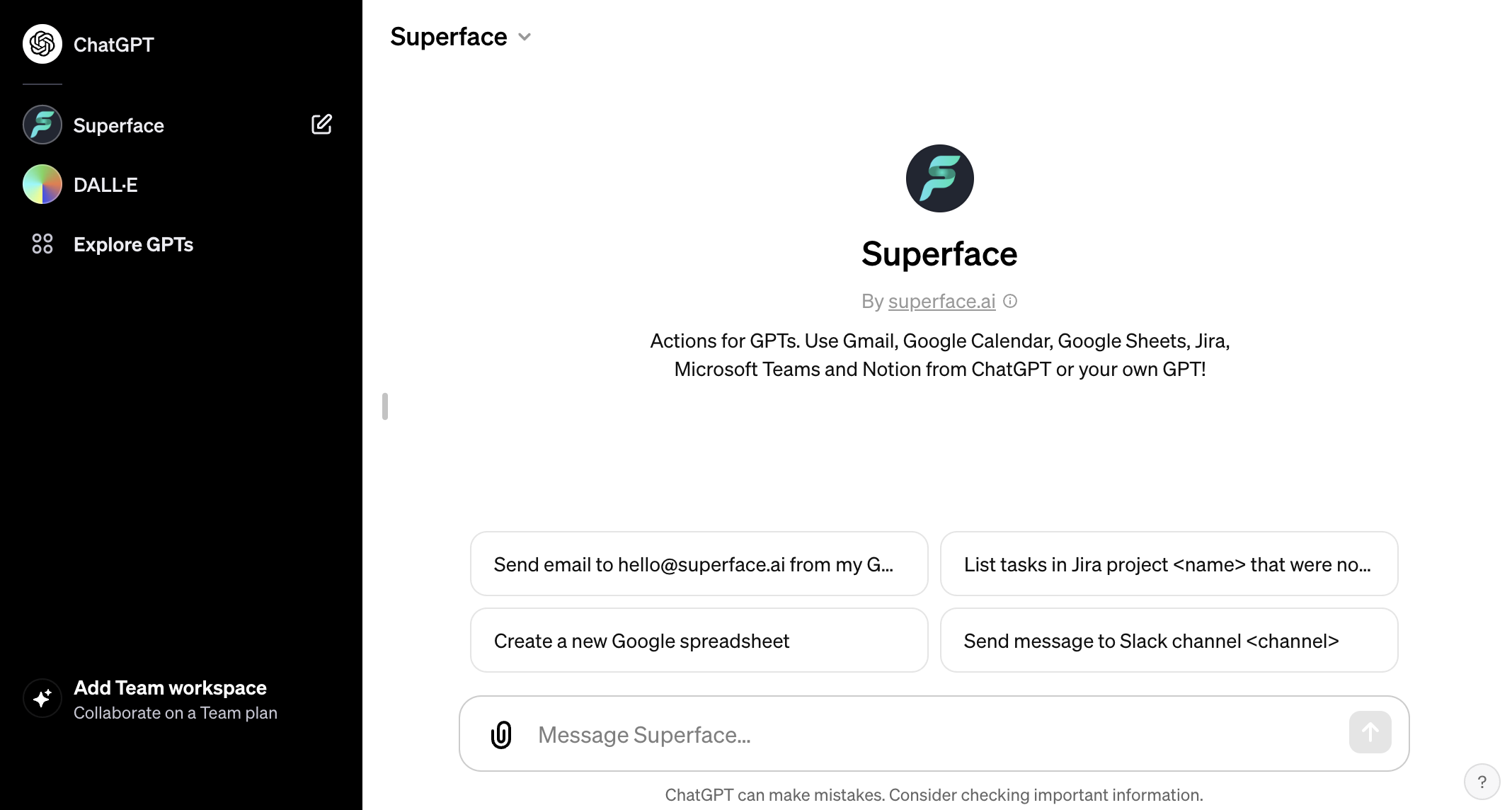
Available tools
- Google Mail
- Google Sheets
- Google Calendar
- Slack
- Jira
- Notion
- Microsoft Teams
How to get it
To start using these actions in your own GPTs, you need to:
- Click here to open the GPT.
- Pin it to your sidebar by clicking Keep in sidebar.
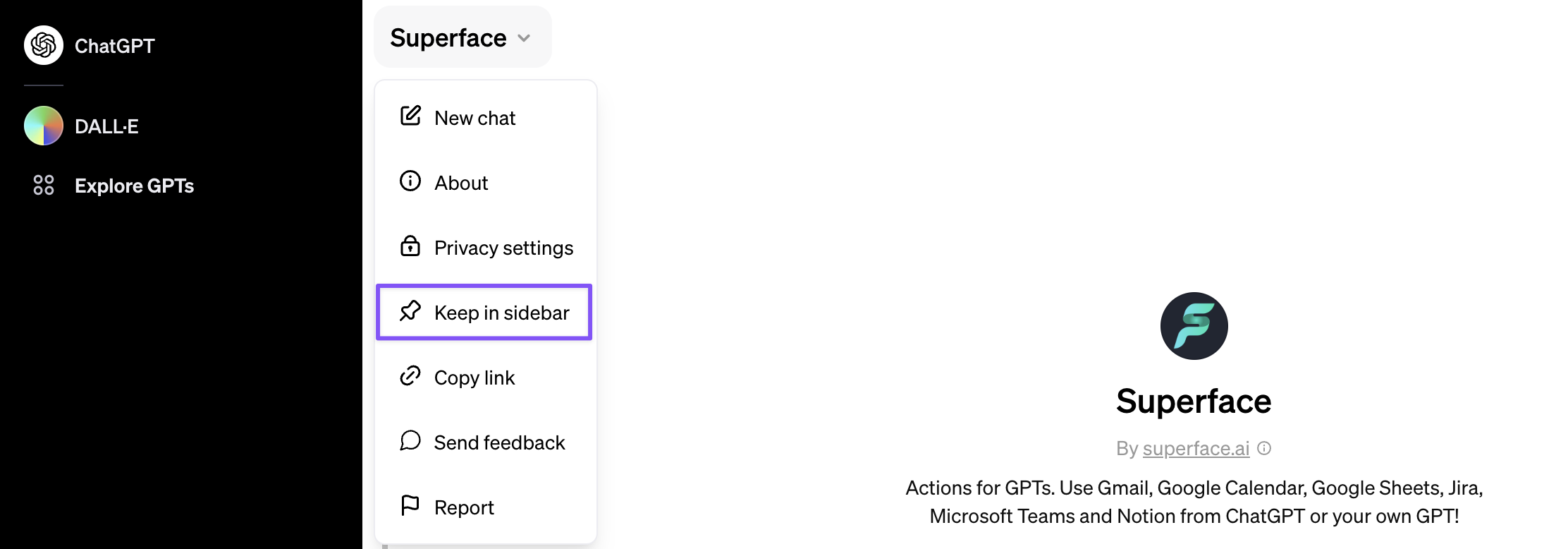
How to use Superface GPT
You can access this GPT by typing @superface in the message bar.
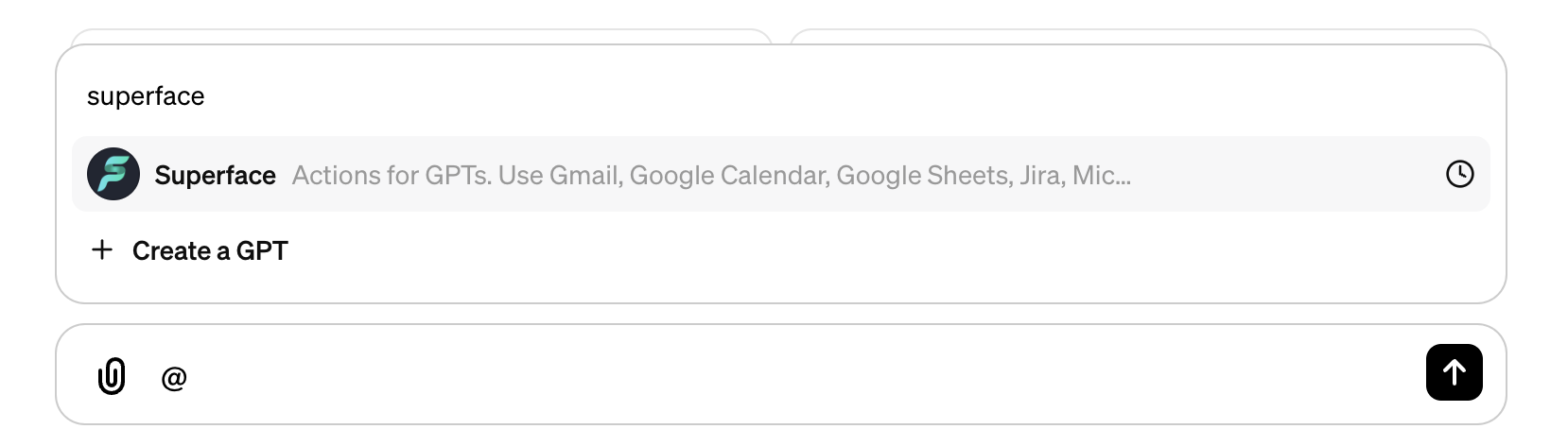
Then, by clicking on Superface, you will then be able to interact with any of the available actions.
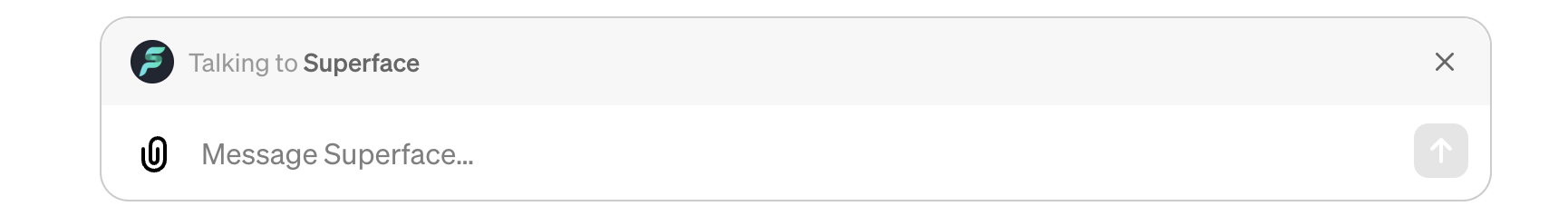
Authentication
You will need to provide your own authentication for any of the tools you want to use. The flow for that authentication works like this:
- You write a prompt that uses one of the tools provided by Superface.
- Superface will respond with a message asking you to configure the tool by logging in, or providing your own API key.
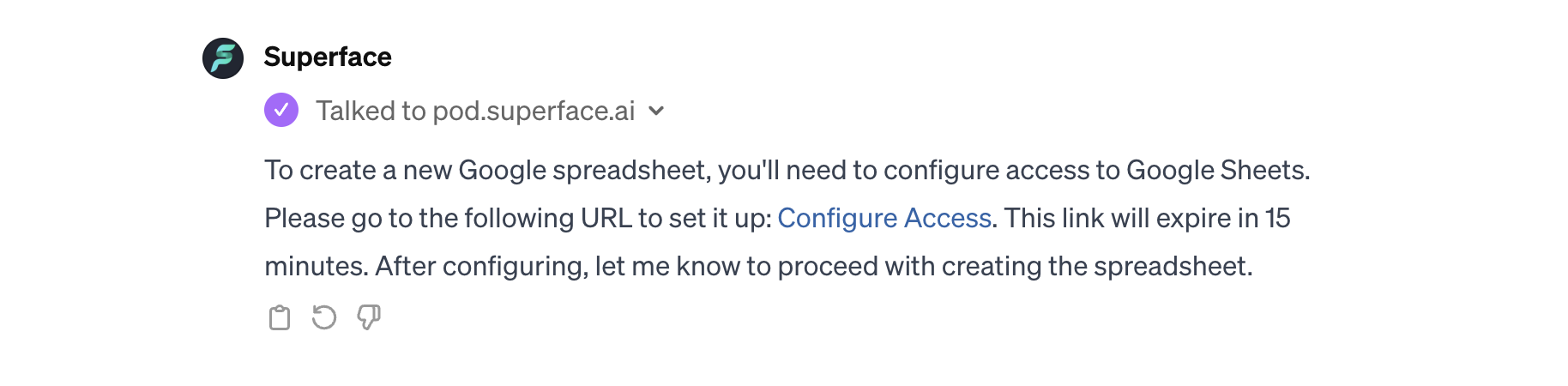
- This will open a new window for the secure authentication service that Superface provides.
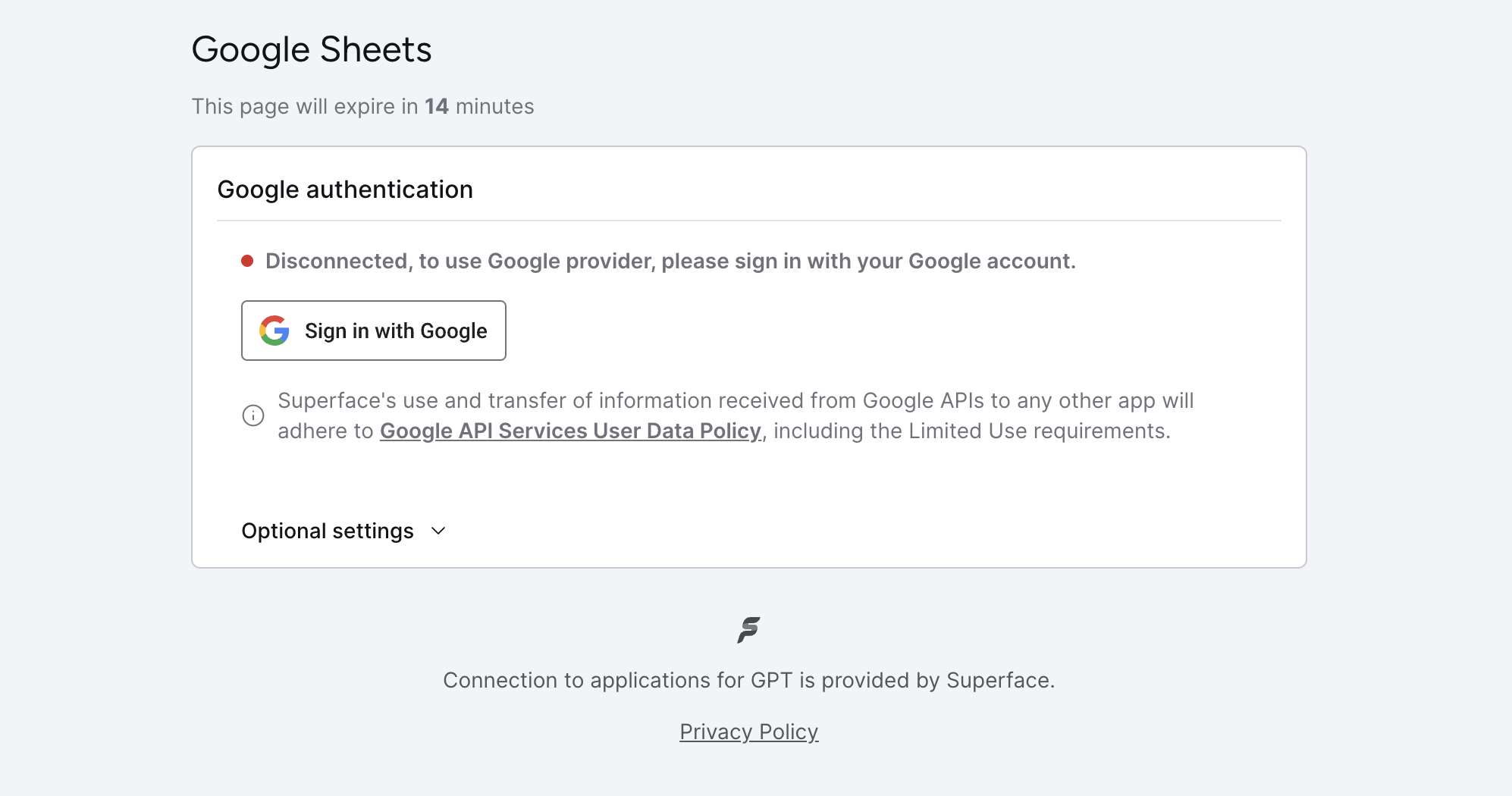
- After authenticating successfully, you will redirected back to the authentication page.
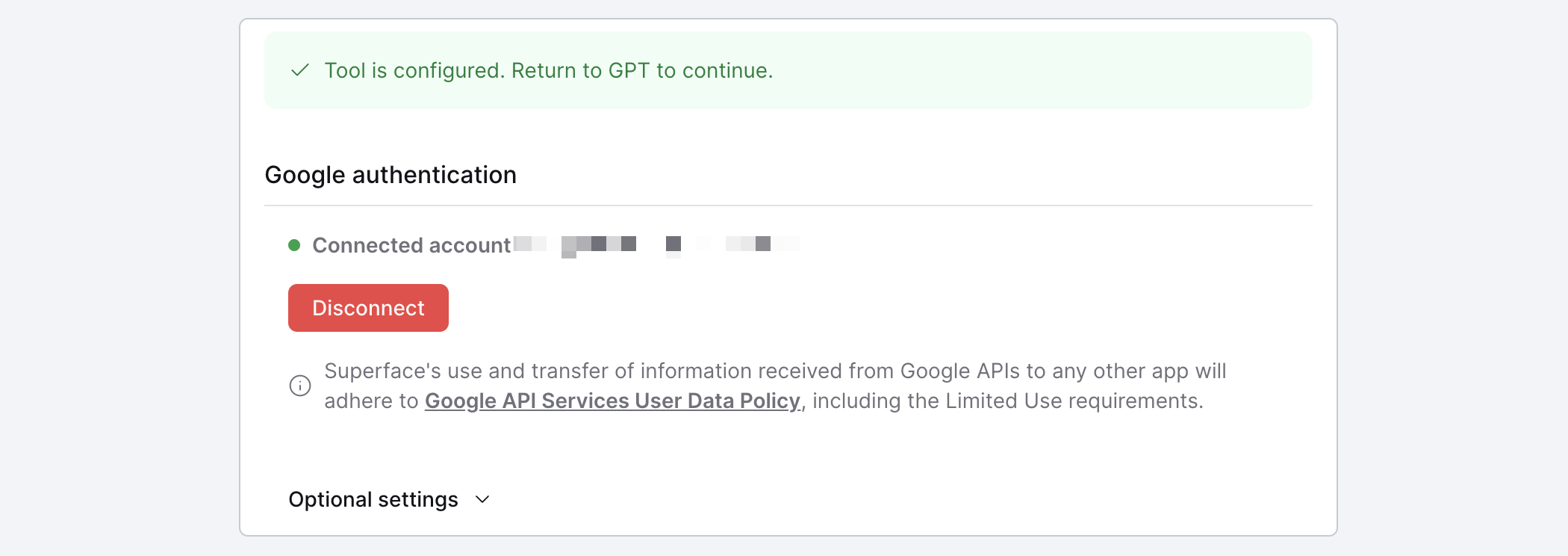
You can now confirm that the required authentication is in place and your original prompt will be attempted again.
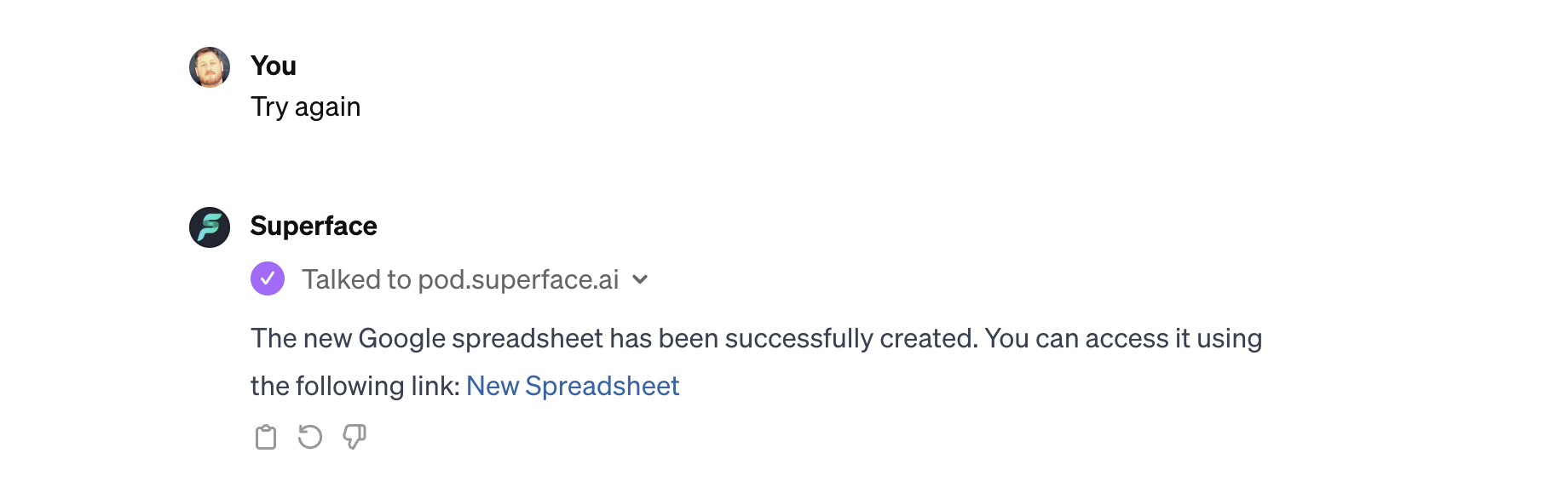
Superface uses a temporary ID provided by OpenAI to recognize you. This ID is valid for up to 24 hours, but can expire at any time. If the ID expires, you will be asked to re-authenticate.
Conversation starters
There are a selection of prompts available to get you started.
- Create a new Google spreadsheet
- List taks in Jira project
<name>that were not updated in over a week - Send message to Slack channel
<channel> - Send message to MS Teams channel
<channel>
Available capabilities
To see a full list of what Superface GPT enables you to do you can use the prompt What can you do?.