Custom instructions
It is possible to pass your own instructions that will be pre-loaded into the agent every time you use it.
This is useful for setting rules that are specific to you and how you want to use the agent on a day to day basis.
You can set your custom instructions by clicking on Settings > System and adding to the Custom instructions section.
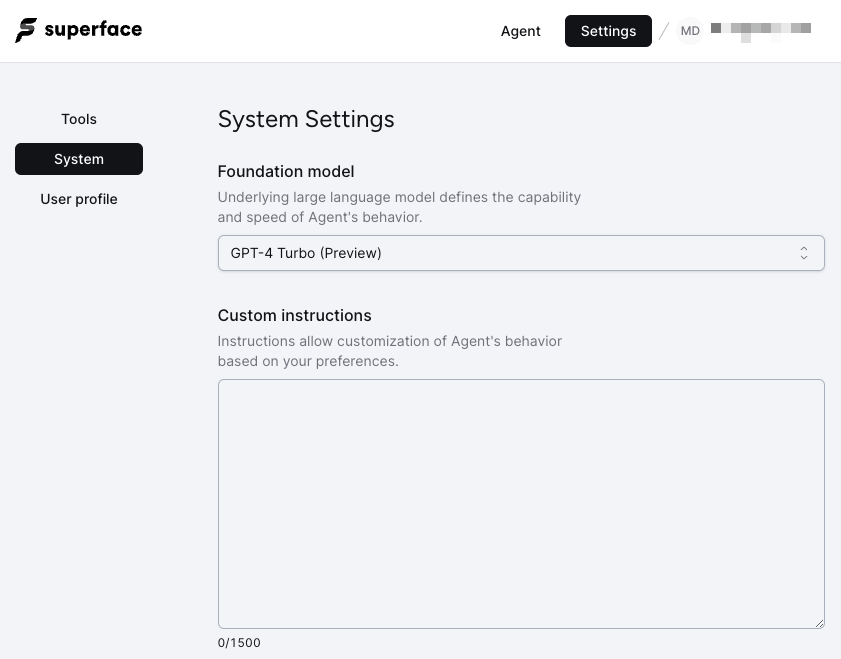
Overview video
Custom instruction examples
How you set up your instructions is up to you, but we recommend using a list. For example:
- When I ask for the top events from Mixpanel, always format the results in a table with the percentage change in descending order
- When sending an email always set the sender name to Operations Department
- When extracting sentiment from support tickets, only show me the email address of the user and if their sentiment was positive or negative, exclude other information.