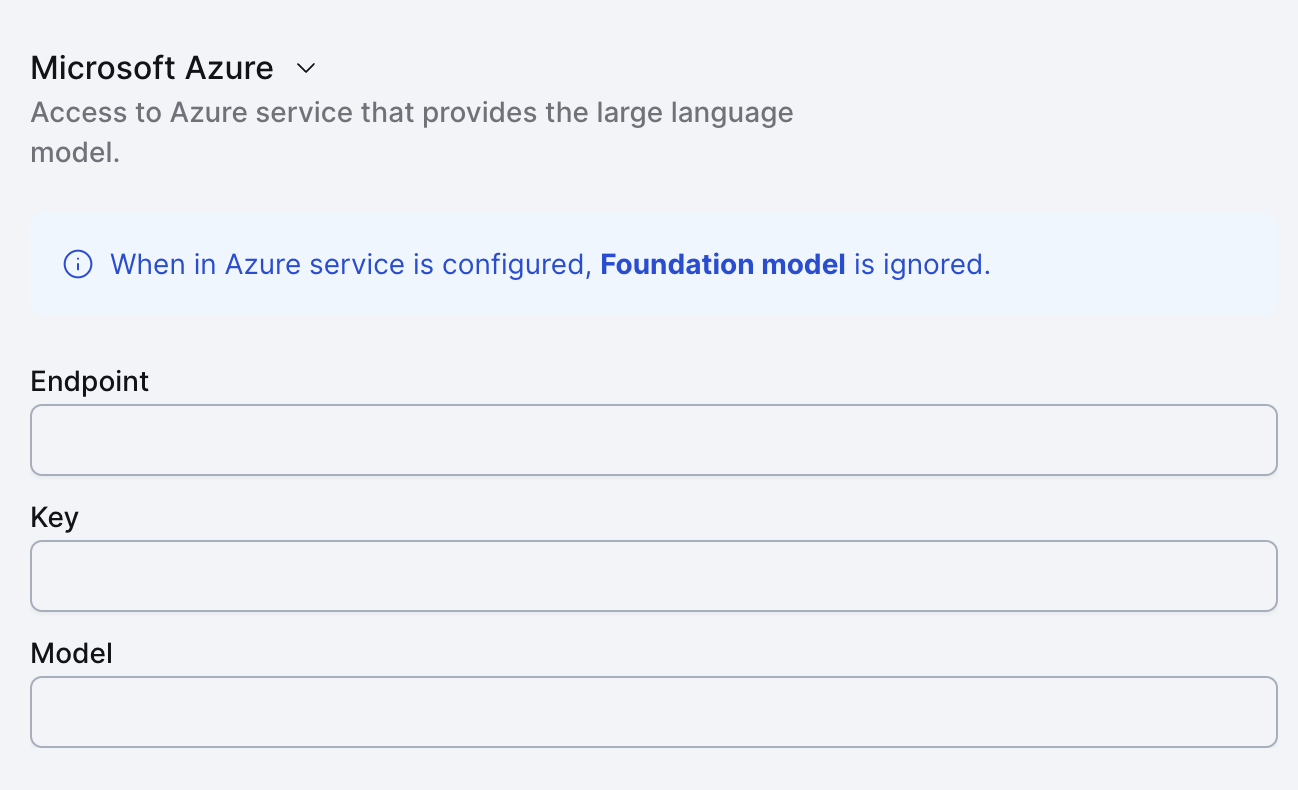Changing models
By default Superface uses the OpenAI ChatGPT-3.5 Turbo model, however this may not necessarily be the best model for all the capabilities you want to add with your tools.
You can modify the model that the agent uses by clicking on Settings > System and selecting the model you want to run your tools with from the Foundation model drop down list.
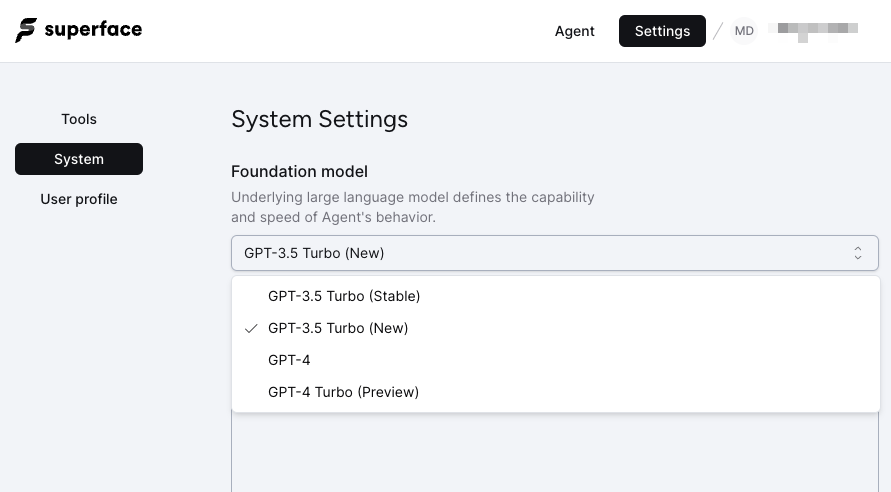
Microsoft Azure
You can configure your own privately hosted LLM model in Microsoft Azure by clicking on Settings > System and configuring the Microsoft Azure section. This involves configuring the endpoint, key and model of the hosted model in Microsoft Azure.