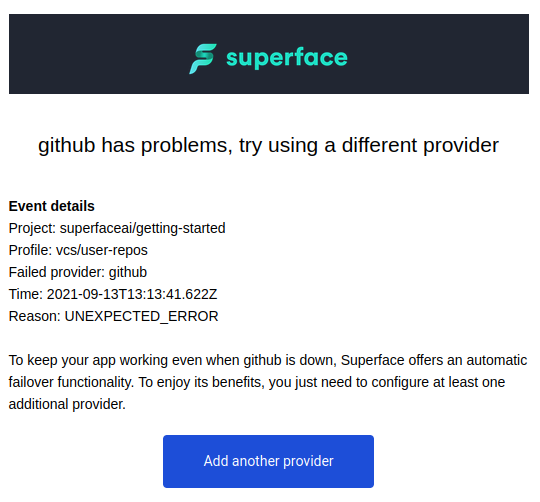Integrations monitoring
Superface comes with out-of-the-box monitoring of integrations used by your App. With Superface project you will get insights on your App's API dependencies and their health status. In case of use-case failure, you will also receive an email notification with details about the failing API calls.
Set up integrations monitoring
Prerequisites
- Node.js app with OneSDK and a use case set up; see Getting started to create one
- Registered account on superface.ai to access insights
Create new project
Create a new project in Superface.
Get your SDK token
Copy the project's SDK token.
Use the SDK token with your Application
In command line, set the token as SUPERFACE_SDK_TOKEN environment variable:
export SUPERFACE_SDK_TOKEN="<your token>"
Or set the sdkAuthToken parameter during SDK client initialization:
const sdk = SuperfaceClient({ sdkAuthToken: '<your token>' });
Run your application again:
node index.js
Check Insights
Observe how are the use-cases used by your application.
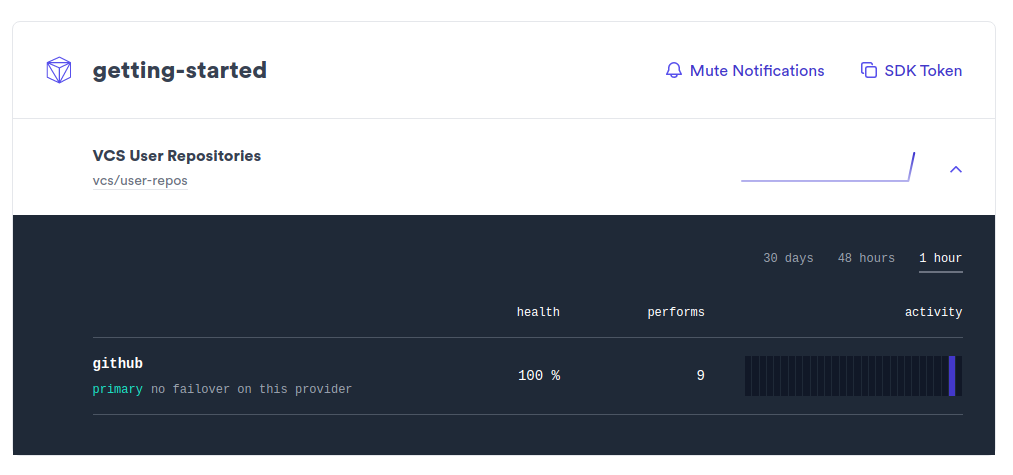
Monitor your API dependencies
In the case of API failure Superface will email you with the notification.